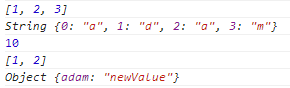http://www.coderanch.com/t/618736/JSP/java/Object-scope-page-including-JSP
So Idecided to make some very simple but enlightetning examples in JAVA and JavaScript:
JAVA:
import java.util.*;
public class Adam {
public static void main(String[] args){
String adam = "adam";
Integer notPrimitiveInteger = 10;
int primitiveInteger = 20;
ArrayList arrList = new ArrayList();
arrList.add(1);
arrList.add(2);
doSomething(adam,notPrimitiveInteger,primitiveInteger,arrList);
System.out.println(adam);
System.out.println(notPrimitiveInteger);
System.out.println(primitiveInteger);
System.out.println(arrList.size());
}
private static void doSomething(String adam,Integer notPrimitiveInteger,int primitiveInteger,ArrayList arrList){
adam = "notAdam";
notPrimitiveInteger = 500;
primitiveInteger = 7000;
arrList.add(3);
}
}
//Ignore this line :)
And the output is:adam
10
20
3
So what is happening?
Basically every time you are making expression's like this:
blabla = "blabla";
every time it's like a new object is created (in fact not!, but broadly that's the case, learn more here). So it's like you are using the new String(".."); expression, but it's not showed. So when you're about to pass a String or an Integer object to a function , you could get the value of it, but if you want to change it, it will be not changed, because the "=" expression is like making a new object. Again: not making new object, but it behaves like it is.
And what about the ArrayList?
The ArrayList's add(..) function does not make a new ArrayList object! It's like you're working with it's reference, so the original ArrayList object will be changed!
JavaScript:
var adam = new String("adam");
var integ = 10;
var arr = new Array();
arr.push(1);
arr.push(2);
arr.push(3);
var obj = new Object();
obj.adam = "oldValue";
console.log(arr);
doSomething(adam,integ,arr,obj);
function doSomething(adam,inte,arr,obj){
adam="notadam";
inte="500";
arr.pop();
obj.adam="newValue";
}
console.log(adam);
console.log(integ);
console.log(arr);
console.log(obj);
And the output is:
The solution is the same as JAVA's.